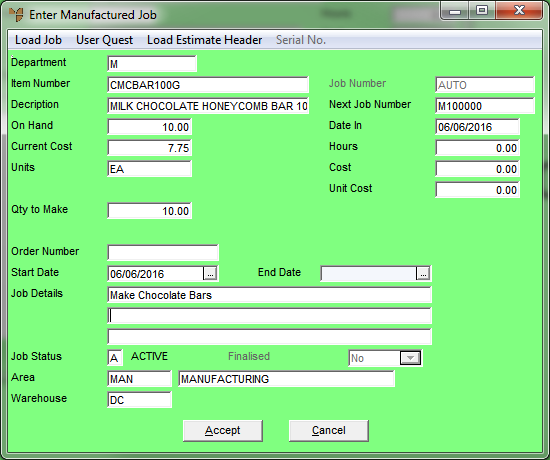
All creation and maintenance of manufactured jobs begins with the Enter Manufactured Job screen.
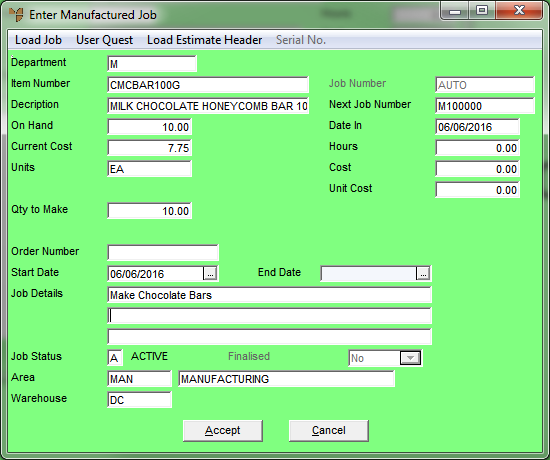
To create and maintain manufactured jobs, you need to complete these steps:
Refer to "Maintaining the Manufactured Job Header".
Refer to "Manufactured Job Entry - Stages".
Refer to "Adding Materials to a Manufactured Job".
Refer to "Adding Text to a Manufactured Job".
Refer to "Adding Labour to a Manufactured Job".
Refer to "Managing Manufactured Jobs".
Refer to "Manufactured Job Entry - Job Card".
Refer to "Manufactured Job Entry - File - Transfer to MDS".